Play this sorting game when learning how to classify 3D objects according to their properties.
Teaching the Properties of 3D Objects? We Have You Sorted!
Once your students can successfully recognise and name the most common 3D objects, it’s time to move on to teaching them the properties (features) of these geometric figures. The most common properties attributed to three-dimensional shapes are faces, edges and vertices.
This hands-on sorting activity has been designed to help your students classify 3D objects based on characteristics they have in common, and those that are different. Students are required to:
- Sort the objects into four categories using the heading options provided.
- Test out different category headings by sorting the objects in several different ways.
- Record at least two sorts on the recording sheet.
The resource includes:
- 1 x instruction page
- 12 x sort headings
- 24 x 3D object cards
- 1 x recording sheet.
The sort headings included in this resource are:
- A type of prism
- 3 or more edges
- Exactly 8 faces
- 5 or less vertices
- 3 or less faces
- 8 or less edges
- Exactly 8 vertices
- 6 or more vertices
- Zero vertices
- Less than 5 edges
The resource also contains a ‘Both’ and ‘Neither’ heading. These headings should be used in every sort the students make.
Multiple Applications for This Sorting Activity
This versatile resource can be used in multiple ways in your classroom. Why not try some of the following suggestions:
- Whole-class warm-up
- Small-group rotations
- Targeted intervention groups
- Fast finisher challenge
Easily Prepare This Resource for Your Students
Use the dropdown icon on the Download button to select between the editable Google Slides or easy-print PDF version of this resource.
Print on thick card for added durability and longevity. Place all pieces in a folder or large envelope for easy access.
This resource was created by Lorin Davies, a Teach Starter collaborator.
Click below for more great 3D object resources!
[resource:596790] [resource:4960350] [resource:541133]
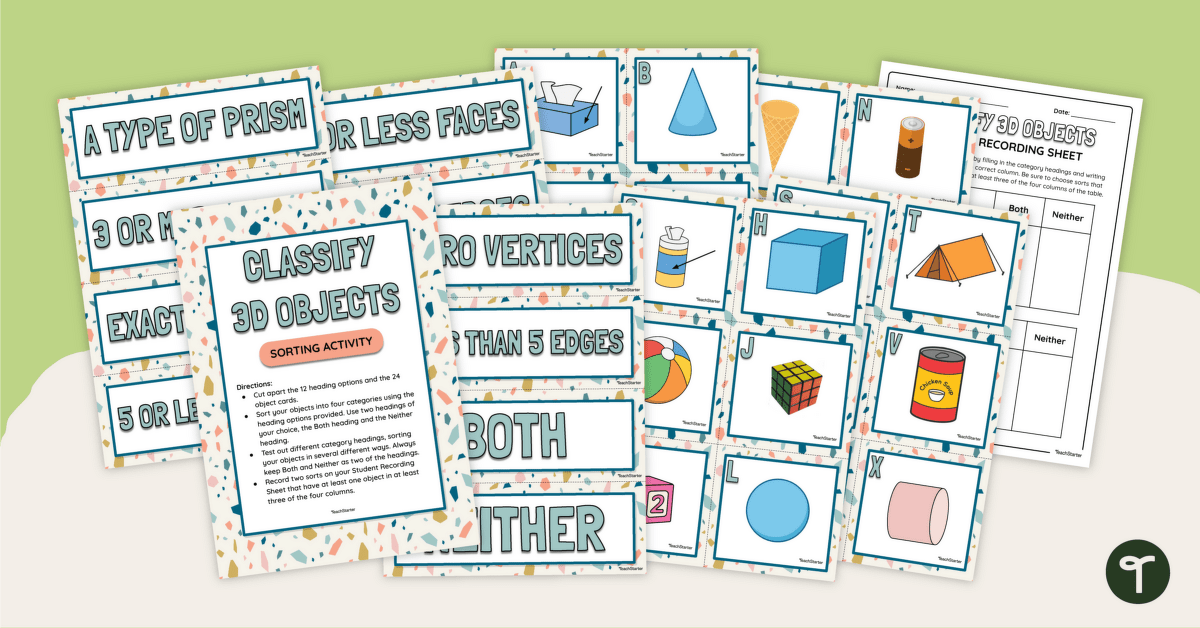

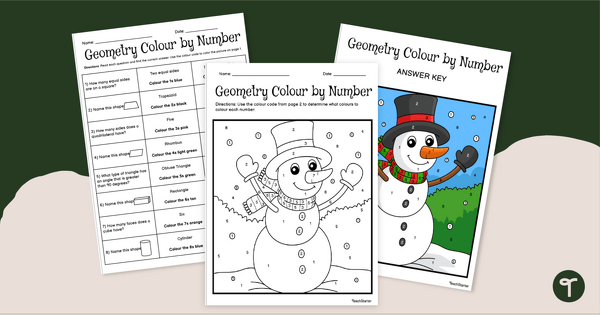
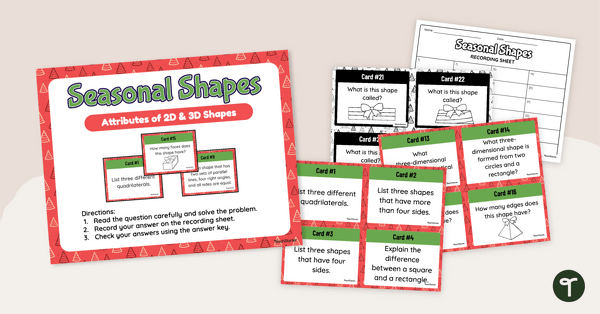
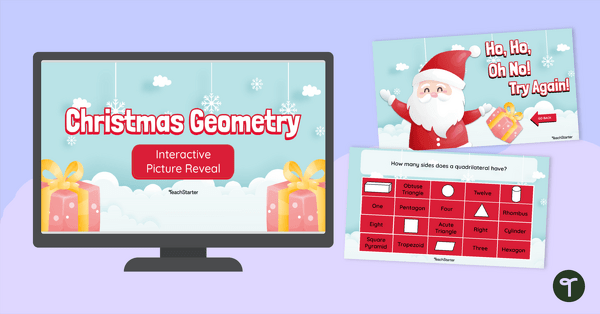
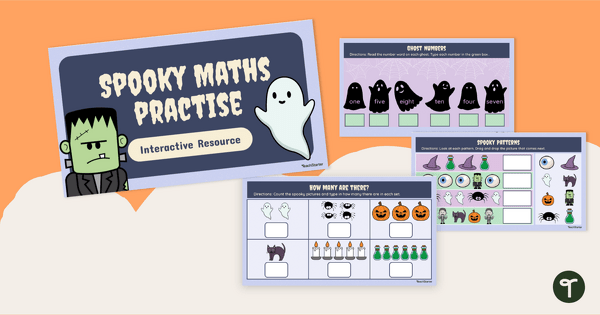
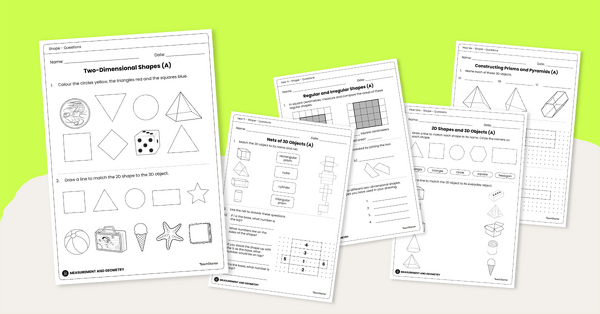
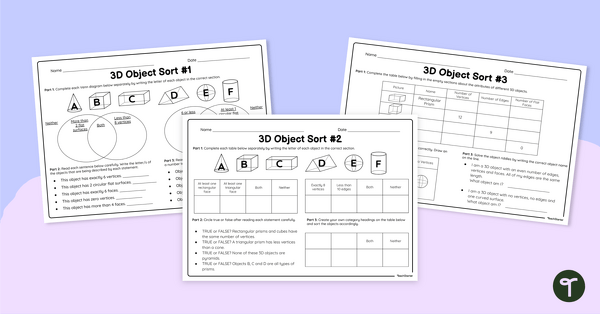
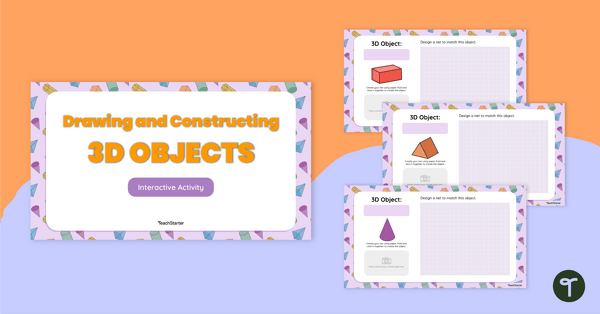
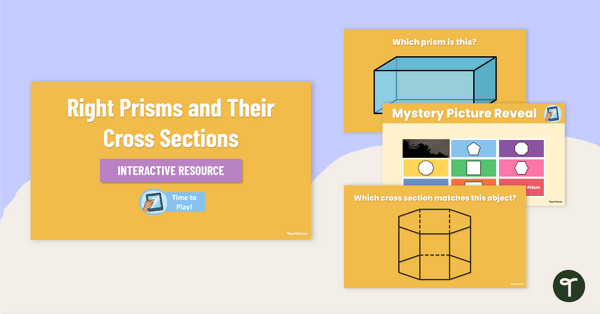
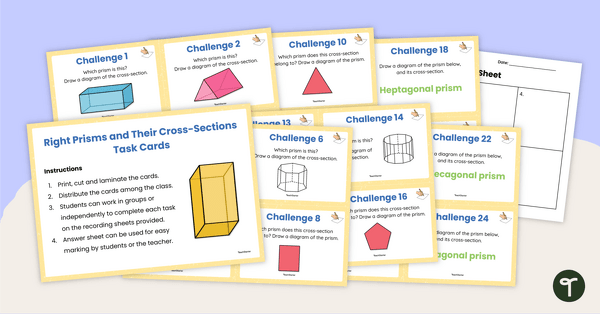
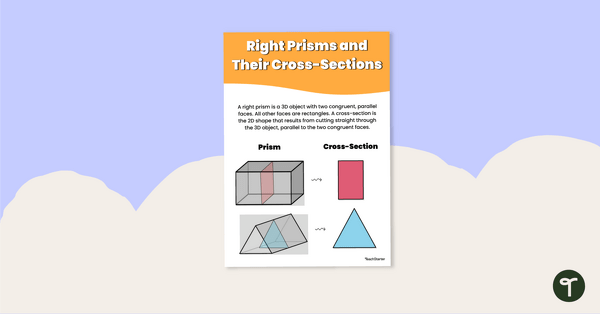
0 Comments
Write a review to help other teachers and parents like yourself. If you'd like to request a change to this resource, or report an error, select the corresponding tab above.